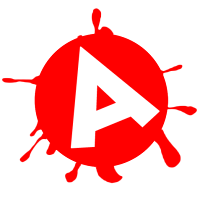When creating an advert, it's very important that you have a rough plan of what your final product is going to look like. By doing so, it helps make sure that your ending result is the best that it could be and also helps you come up with more ideas.
I decided to do this in Microsoft Publisher, since it was a very fast and simple way to get across the ideas I wanted. It's important to have use Software which is very easy and simple to use when planning so that your ideas can be applied onto the storyboard fast without you forgetting what you were going to add.
Here is the Wireframe and Storyboard that I have made.
These pictures were gathered from the apple website and may be the ones I use for my final advert.
Monday, 28 October 2013
Sunday, 27 October 2013
Research: Researching Adverts
Before creating adverts it's important to research adverts first.
To start with, here is a 300x600px advert I came across quite recently whilst looking at an article on the MSN website.
It's an advert for the iPhone 5s by Three.
Notably the advert displays these things:
These are things of which I can include in my iPhone advert, but may not necessarily.
I have also decided to look at some160x600px adverts. By doing so, I will be able to browse what types of information ads of these sizes produce and come to a suitable conclusion for the advert that I will create of that size.
Here, the following things are displayed:
To start with, here is a 300x600px advert I came across quite recently whilst looking at an article on the MSN website.
It's an advert for the iPhone 5s by Three.
Notably the advert displays these things:
- Text about the iPhone
- The price of the iPhone
- A picture of the iPhone
- A button to proceed to the Three website
- The Three logo
- Small print on the iPhone
These are things of which I can include in my iPhone advert, but may not necessarily.
I have also decided to look at some160x600px adverts. By doing so, I will be able to browse what types of information ads of these sizes produce and come to a suitable conclusion for the advert that I will create of that size.
Here, the following things are displayed:
- The company's name
- A picture of the advertised product
- A button to the website
- A slogan of the website
Research | Planning: Choosing an Ad Format
When creating an ad it's a good idea to make sure that it's at a size which is widely accepted. Not only this but also an ad which is of a size that would have a good click through ratio.
To start off with, I logged into my Google Adsense account and had a look at which ad sizes were the most recommended. Below is what was displayed
There were many options available, but I thought that for what I want to do, the 160x600 - Wide Skyscraper looked most appealing especially since it was under the Recommended list.
To start off with, I logged into my Google Adsense account and had a look at which ad sizes were the most recommended. Below is what was displayed
There were many options available, but I thought that for what I want to do, the 160x600 - Wide Skyscraper looked most appealing especially since it was under the Recommended list.
Saturday, 26 October 2013
Planning: Choosing a Topic for the Ad
There are many things of which I'd like to create an advert for. All of which have something to do with technology, they are the following:
There is more information about the iPhone 5 released, and I believe it would be an very interesting topic to advertise.
From here there are two options, either advertise the iPhone 5s for Apple or advertise the iPhone 5s by another company such as a services provider.
I've chosen to go with EE as their television adverts are very humorous.
In conclusion, I've decided to make an advert for EE on the iPhone 5s.
- Playstation 4
- Sky
- Windows 8
- iPhone 5s
- Virgin Media
- Call of Duty: Ghosts
There is more information about the iPhone 5 released, and I believe it would be an very interesting topic to advertise.
From here there are two options, either advertise the iPhone 5s for Apple or advertise the iPhone 5s by another company such as a services provider.
I've chosen to go with EE as their television adverts are very humorous.
In conclusion, I've decided to make an advert for EE on the iPhone 5s.
Thursday, 24 October 2013
Working Processes: Modifiying my Posters
To make the posters more consistent, I merged all three posters together and came up with a final design which suited all posters.
Something noted in the tutorial with Ian was that the posters could be different colours as long as they all had different colours and it wasn't just two red with another one blue.
My posters ended up looking like the following:
|
|
|
- My logo in the same place.
- The same font and colour for the title
- The companies logo at the top left
- A tinted box which the text sits
- An "enter now at URL" placed at the bottom
- The deadline displayed
Tuesday, 22 October 2013
Working Processes: Modifying my Branding Logo
Originally I had made this logo but after the tutorial I had on the 21st of October with my lecturer, we came to the conclusion that it was best to change it slightly as it shared the resemblance to the Anarchist Logo.
| Before | After |
|
|
The new font used for the logo was a personal favourite of mine called Grizzly BT and was a font I had previously found on the azfonts.net website.
Both logos are PNG's and have the A's inside as transparent and not white. This means that if the logo was on a blue background, the A inside would look be displayed as blue. If the logo was ever applied to a red background a drop shadow would be added to the logo.
Subscribe to:
Comments (Atom)